@ mod_security 모듈 설치
# cd /usr/local/src
# wget http://www.modsecurity.org/download/ModSecurity-2.7.6.tar.gz
# tar xvfz ModSecurity-2.7.6.tar.gz
# cd ModSecurity-2.7.6
# ./autogen.sh
# ./configure --with-apxs=/usr/local/apache/bin/apxs --with-apr=/usr/local/apr/bin/apr-1-config --with-apu=/usr/local/apr-util/bin/apu-1-config --with-lua --with-pcre=/usr/local/bin/pcre-config
# make && make install
cp /usr/local/src/ModSecurity-2.7.6/modsecurity.conf-recommended /usr/local/apache/conf/modsecurity.conf
아파치 환경파일 (http.conf) 추가
아파치 환경파일을 열어 위에서 설치한 모듈을 불러드립니다.
LoadModule security2_module modules/mod_security2.so
그리고, 파일 하단에 다음 문을 추가합니다. 차후 다운로드 받을 룰셋 파일을 불러드리기 위함입니다.
Include conf/modsecurity.conf
# service httpd restart